How much latency?
Low enough for live performances. In short: 10 to 15 milliseconds. That's equivalent to being 3 to 5 meters away from the sound source.
Don't believe it? Try it yourself! 😉
Monitor mix on your smartphone with precise control and professional quality.


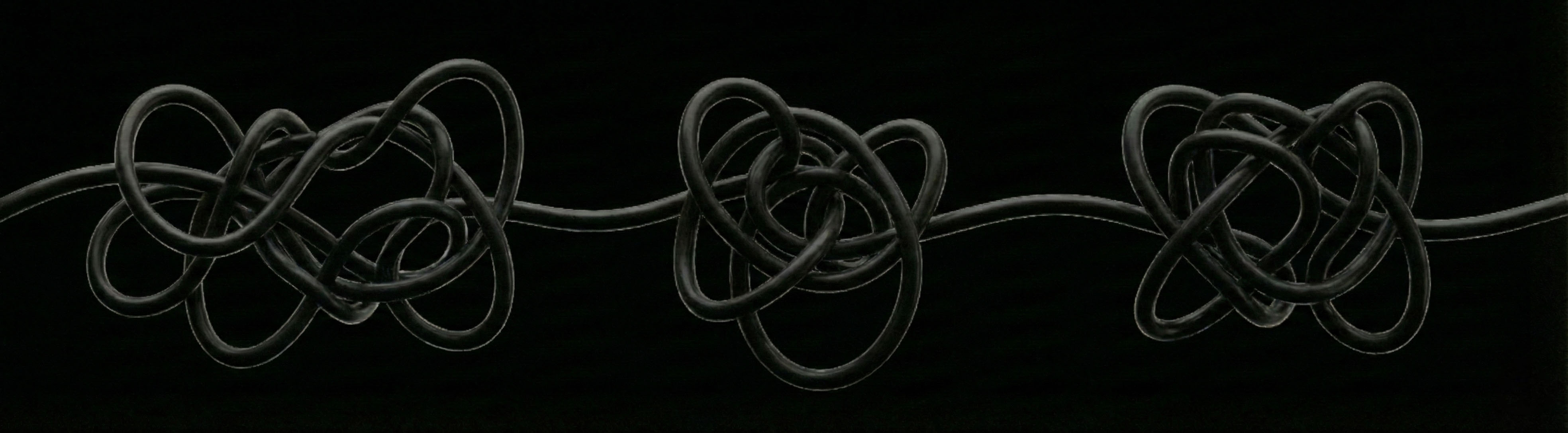


Professional audio features that deliver uncompromising sound quality
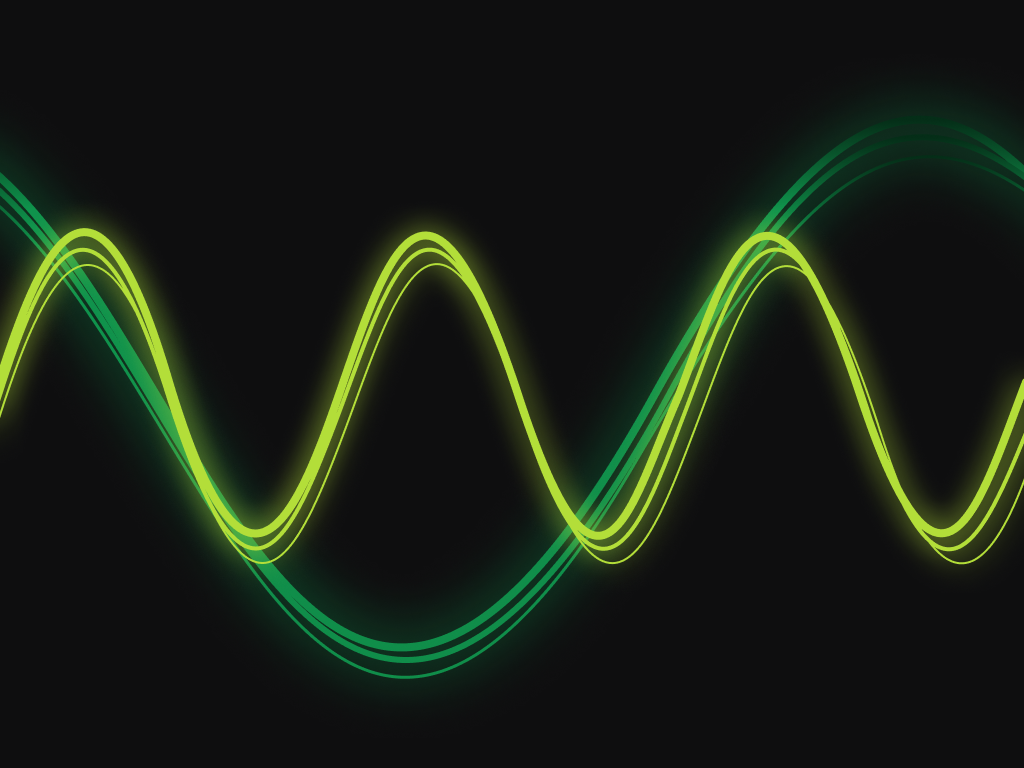
Enjoy uncompressed 16-bit audio and various sample rates as your console allows.
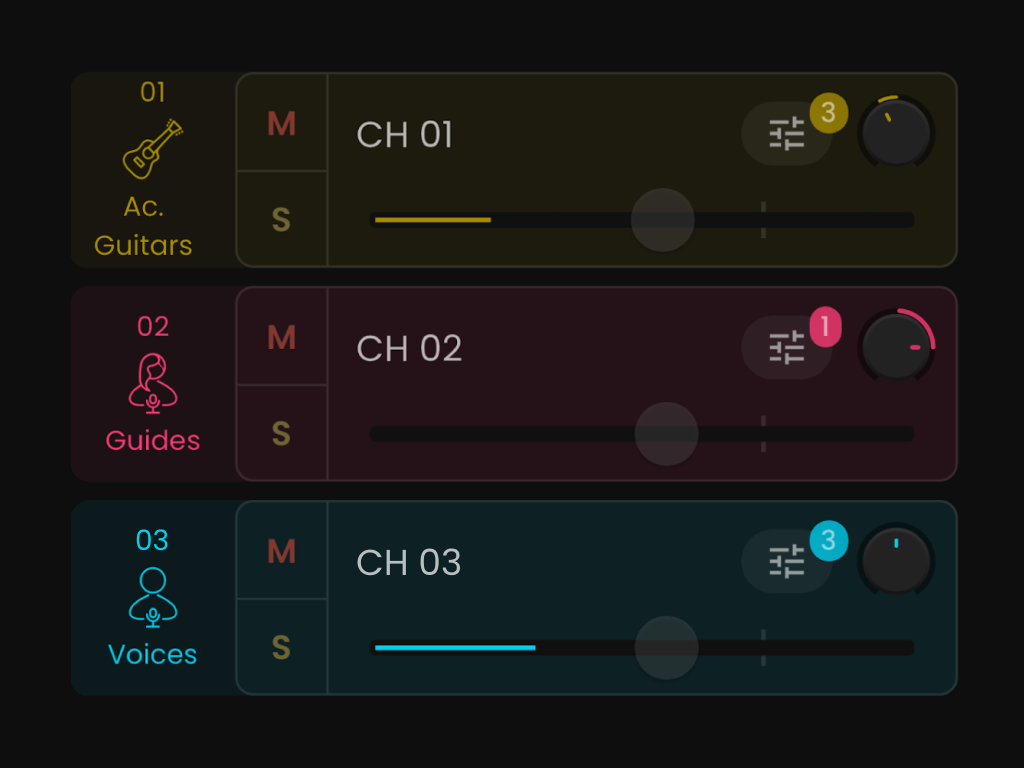
Pan each channel to your liking and get a unique and pleasant listening stereo mix.

We have a global and per-channel equalizer and compressor, the settings are independent for each band member.
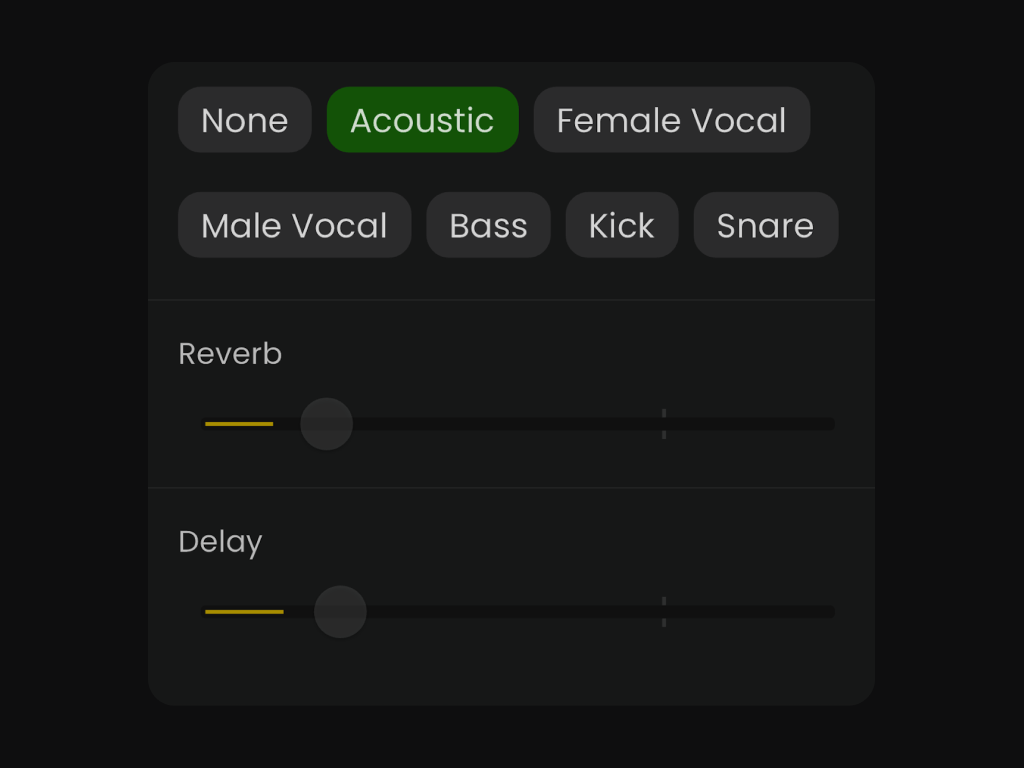
Just like on your favorite console, you will have Reverb and Delay effects for each channel.

You can have up to 16 independent (stereo) mixes, no matter how many auxes your console has.
Customizable workflows and flexible deployment options for any scenario
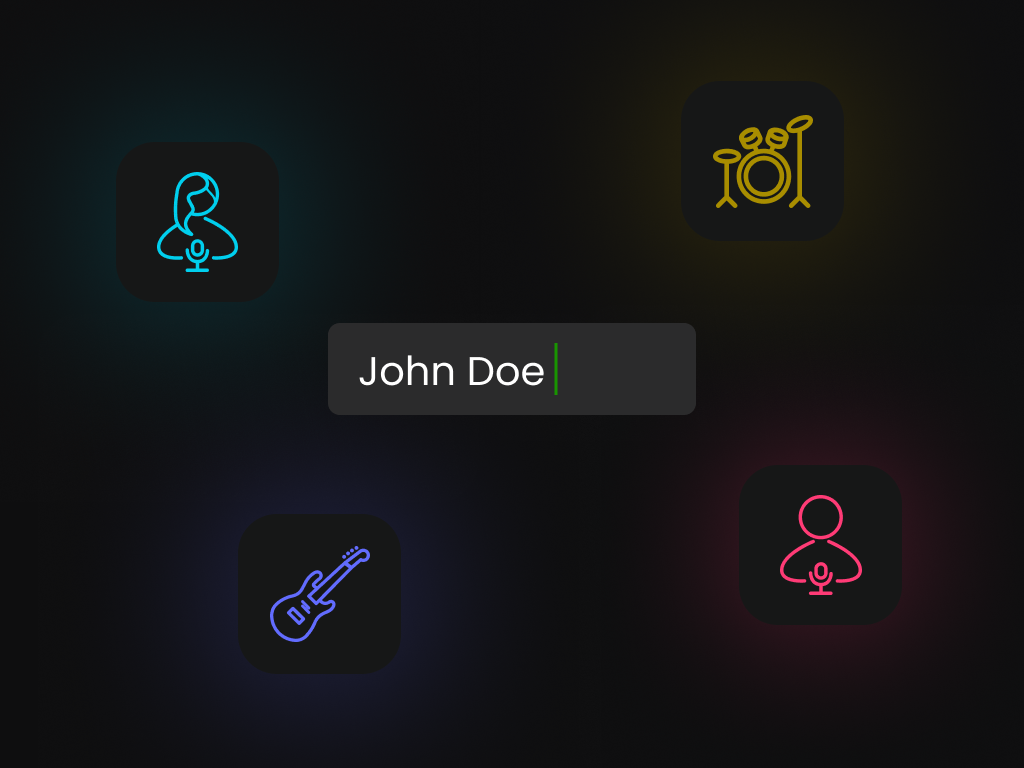
Group channels, and add icons or name them as you prefer.
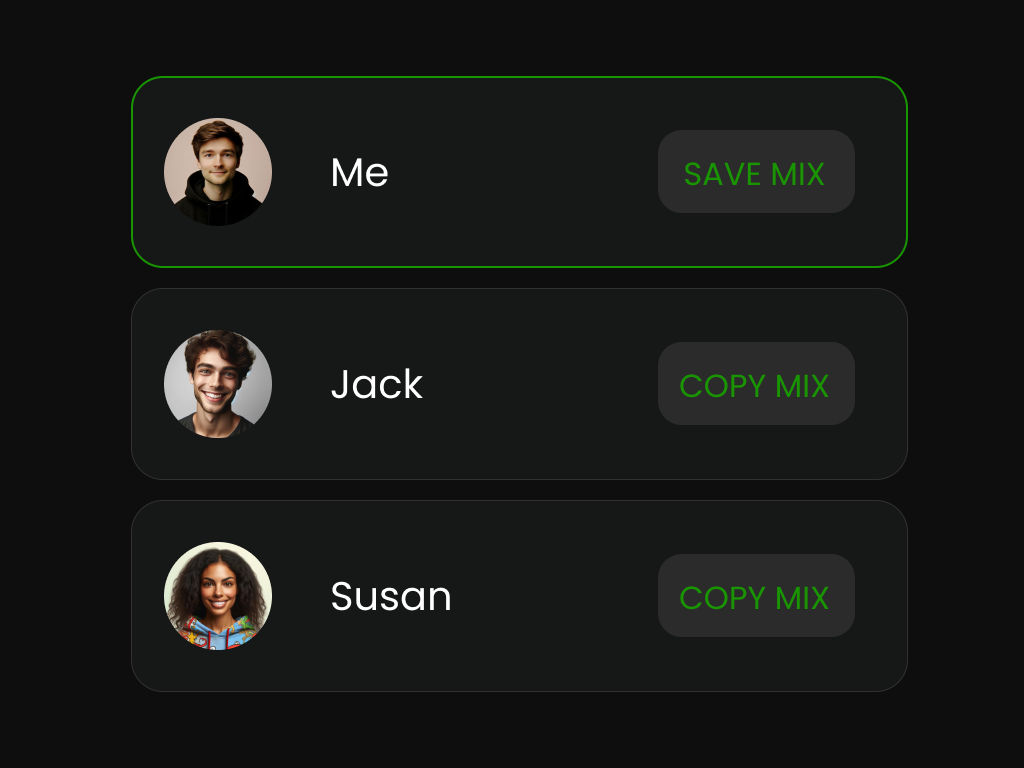
Save your mixes and share them to use on any occasion.
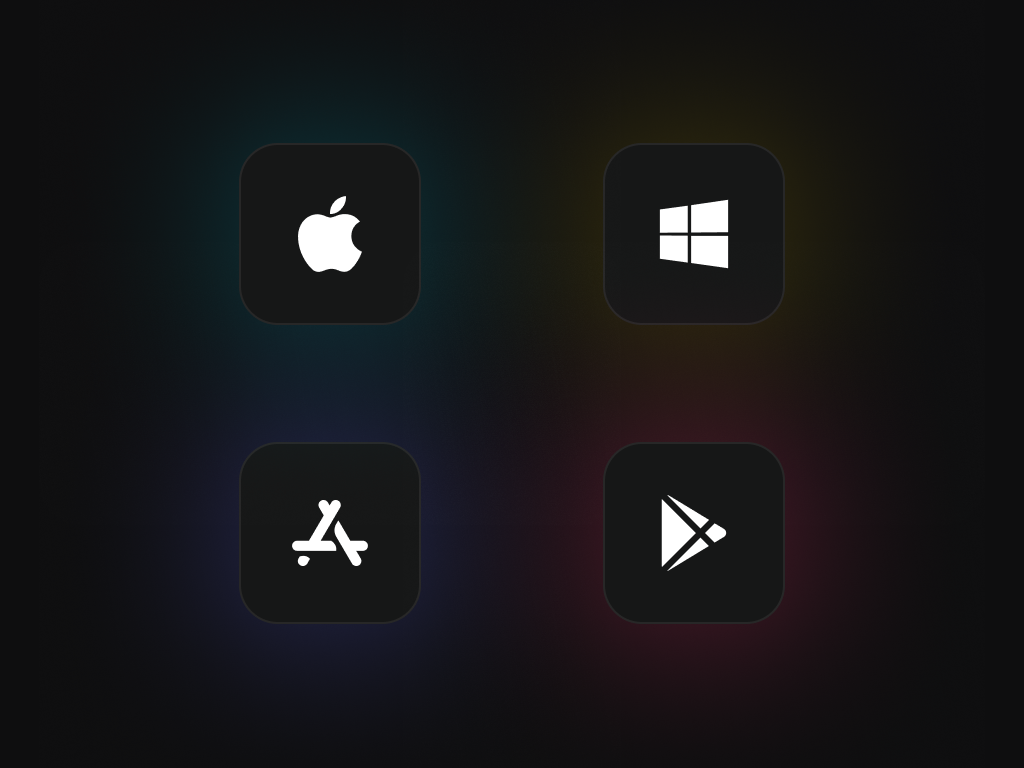
StageWave works on both Windows and Android devices as well as Apple devices.

It can work via wifi as a wireless bodypack, or via network cable if you have a fixed position.

The price depends on the number of connected devices and the payment can be monthly or yearly.
All you need is a digital mixer (or external audio interface), a laptop, a 5 GHz router, and and in-ear monitors connected to your smartphone.

Runs StageWave Server software. Processes the received audio and sends it to the Router via ethernet cable (mandatory). A dedicated machine with an i5 processor (or better) is recommended for more than 8 musicians.

Basically, an audio interface. Captures audio from instruments and voices, digitizes it, and sends it to the computer via USB (or another digital protocol). Windows requires ASIO drivers from the manufacturer for low latency. StageWave has no channel limit, it uses all channels the console can send.

Must operate on 5 GHz band (avoids interference) and use MU-MIMO technology to send data to multiple phones simultaneously. Distributes audio wirelessly to mobile devices creating a dedicated local network (no internet needed).
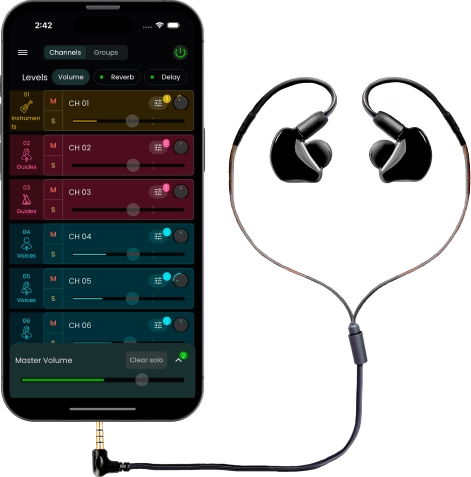
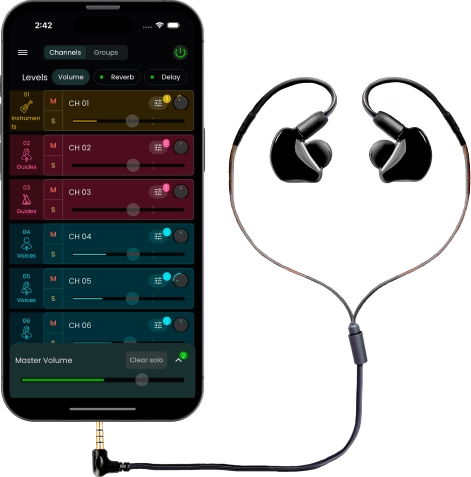
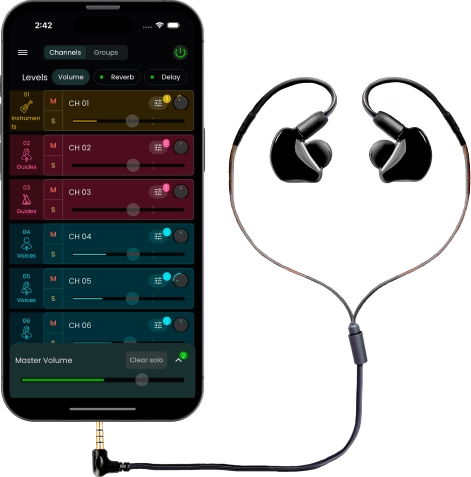
Replaces traditional 'bodypack' receiver, but receiving the audio via WiFi, at the same time allows creating a personalized mix. Must be in 'Airplane Mode' with WiFi enabled; Bluetooth and GPS off and you must connect the in-ears via cable for a low latency. You can also use an iPad or Laptop, receiving the audio via WiFi or cable.
Low enough for live performances. In short: 10 to 15 milliseconds. That's equivalent to being 3 to 5 meters away from the sound source.
Don't believe it? Try it yourself! 😉


Latency is mainly perceived in the voice due to the resonance in bones and muscles of the head. Part of the sound reaches the inner ear directly, creating an 'echo' or 'chorus' effect.


It really caught my attention because when you work with audio over wifi you always have doubts about latency, but I was really surprised because it's very well worked.
Going from mono to stereo is a very, very big difference. The quality and intelligibility of the sounds has changed notably.
The best thing I've ever bought.
Now the musicians make their mixes by themselves, that gives me independence to focus on the room mix and the streaming mix.
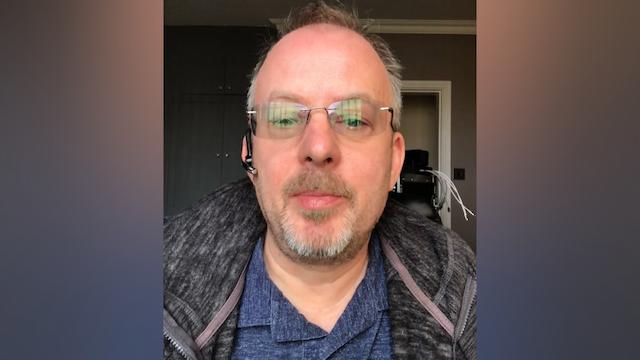
We tried alternative solutions, but StageWave gives us a very good price-quality ratio. The software is intuitive, works well and the guys find it very easy to use.
Don't listen to the nonsense comments, I'm not changing this system for anything 🫶🏼
The change was drastic: going from hearing us sometimes yes, sometimes no, to hearing us crystal clear. We use it for rehearsals and live performances, it's practically like taking the rehearsal to the live stage with exactly the same sound.
A true wonder! Basically, a Behringer P-16 on your phone, but much cheaper. HEROIC!
I can attest that this is the most seamless in ear experience I've ever used!
We lost a lot of time with connection and sound adjustment, but now it's super fast. It accelerated us light years in rehearsal and technical testing.

It has helped a lot in the singers' performance. Rodrigo's technical support has been sensational, he has been very supportive to us.
It changed my life! I went from having a floor monitor next to me at full volume pointing directly at my face, to having in-ear monitors that block everything and the only thing I hear is what I configured on my phone.
It has worked very well for me with a D-Link AC3000 router, which supports up to 7 wireless devices, ranging from Xiaomi phones to the iPhone 15
I'm using it with an X-AIR 18. You just need a good router and it works perfectly.
A dedicated wireless system is very expensive and you depend a lot on what's done in the mixer to receive the mix you want. StageWave solved that problem with something very simple: the mixer connection with the computer and a router.

The features that StageWave offered us, allowing us to control our own mixes with individual channels and individual mixes, were very attractive and have been an incredible resource not only for performances but for our rehearsals.
I had never heard myself so well in my life as with StageWave. I had always depended on the sound engineer, but now with this super software I can control my own monitoring. Thanks guys for making a musician's dream come true.
The cool thing is that it has an equalizer, compressor, etc. So you can also improve the mix in different aspects.
Love the idea! They're constantly updating and improving for a better user experience. Support is always responsive and seems to have a good grasp of how it works.
Some of the most frequently asked questions that can help you
Enough to play live. Imagine that you are at a distance of between 3 and 5 meters from a sound source (speaker, voice or instrument), that is the latency you will have.
We offer one free connection forever, more than enough to test the software in depth, no credit card required. We also offer a 15-day free trial on monthly plans (this trial does require a credit card).
The system components are: A digital audio console, a Windows or Mac computer, a WiFi router and smartphones (iOS or Android). Check our page 'System Requirements'.
Yes, but you need to connect it to an audio interface, you must consider that StageWave will only have access to the inputs of the audio interface.
To perform a first test maybe, you can try connecting 1 smartphone to your home router, as long as it has a 5Ghz network. For definitive use, you will need a dedicated router for StageWave. You can see recommended routers in our help center.
You can start testing it for free today for 15 days. If you need technical assistance during that period, do not hesitate to contact us or visit our help center.