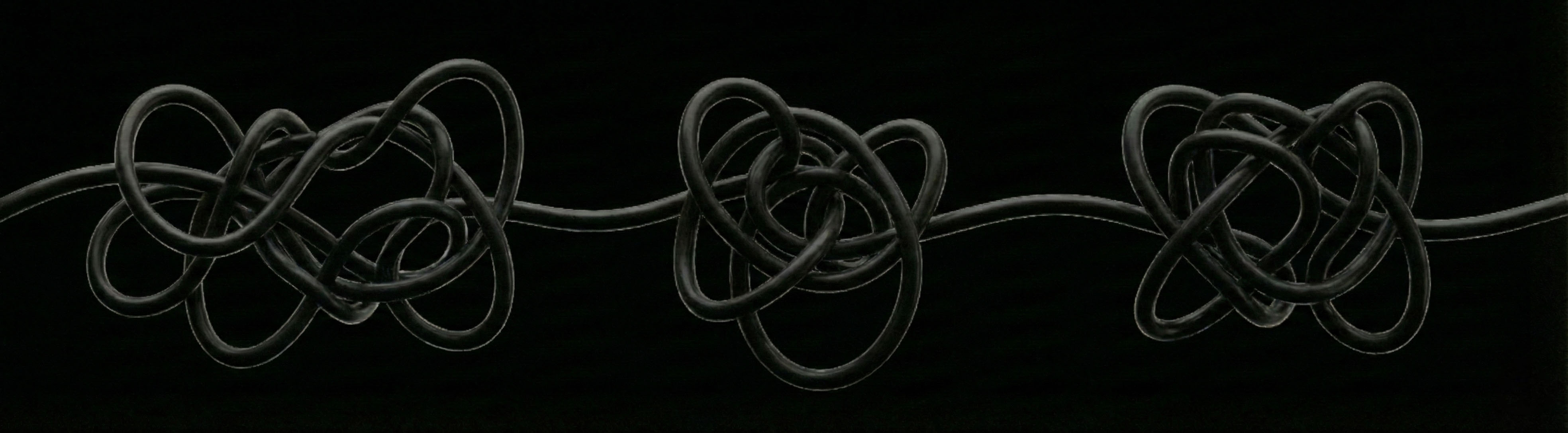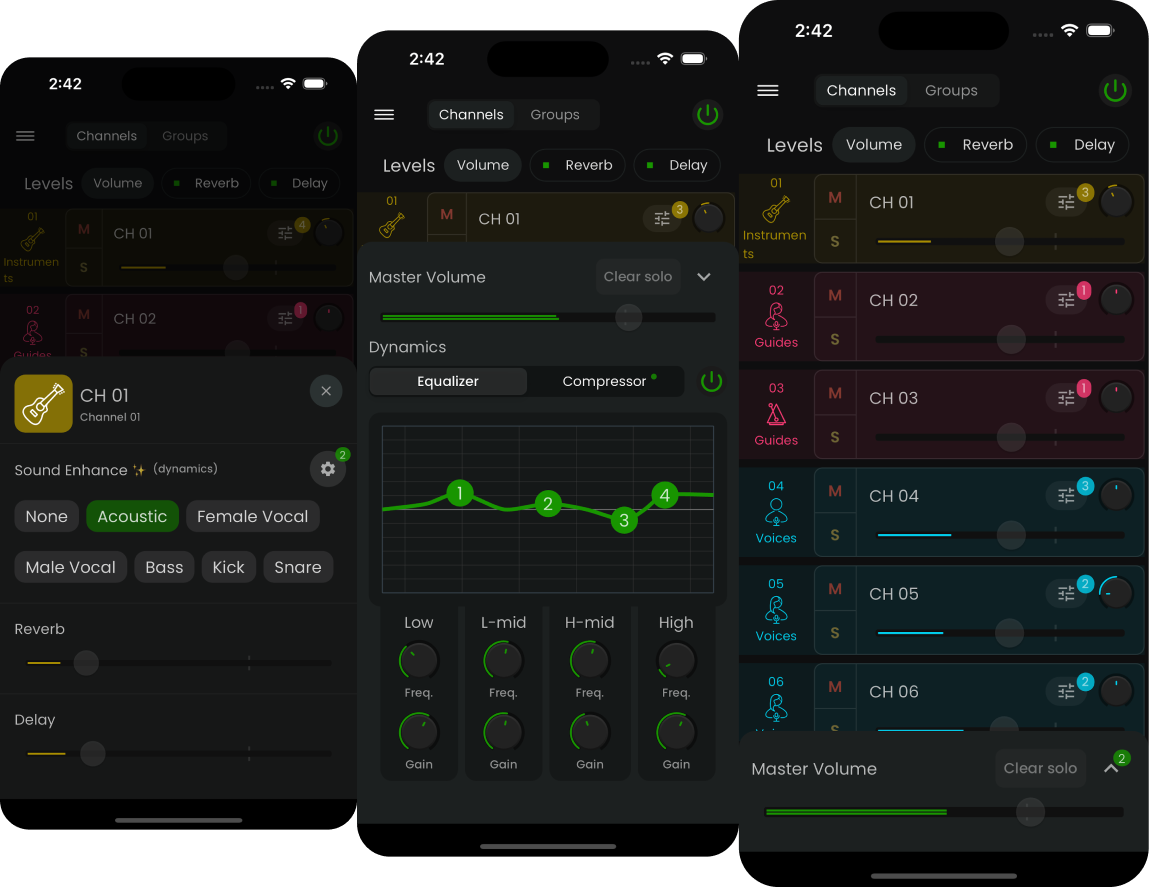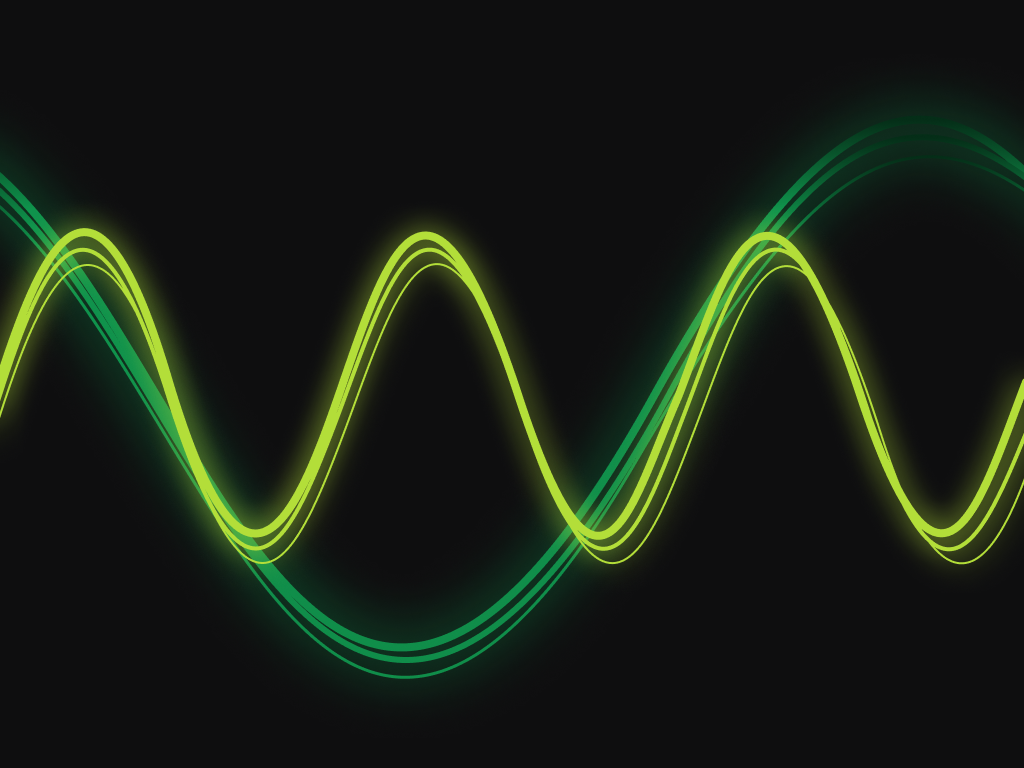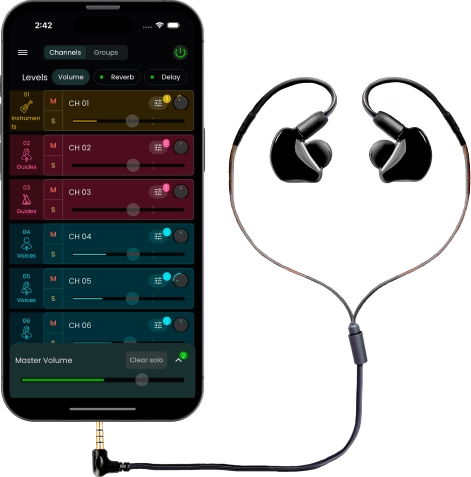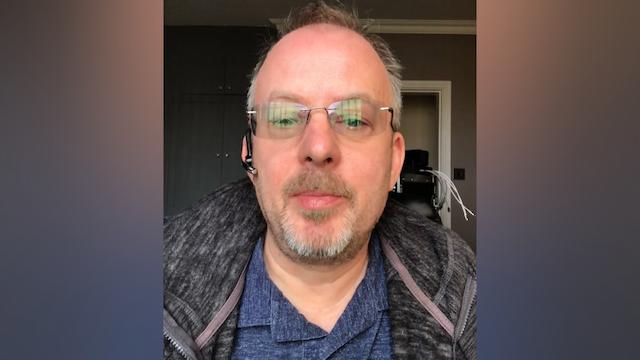Stop making gestures to the sound engineer
Forget about annoying feedback, shared mixes or asking for 'more of everything' because you don't hear. Control your own mix directly from your phone.
- ✕ Expensive hardware, cables & stress
- ✓ Your phone, WiFi & total freedom