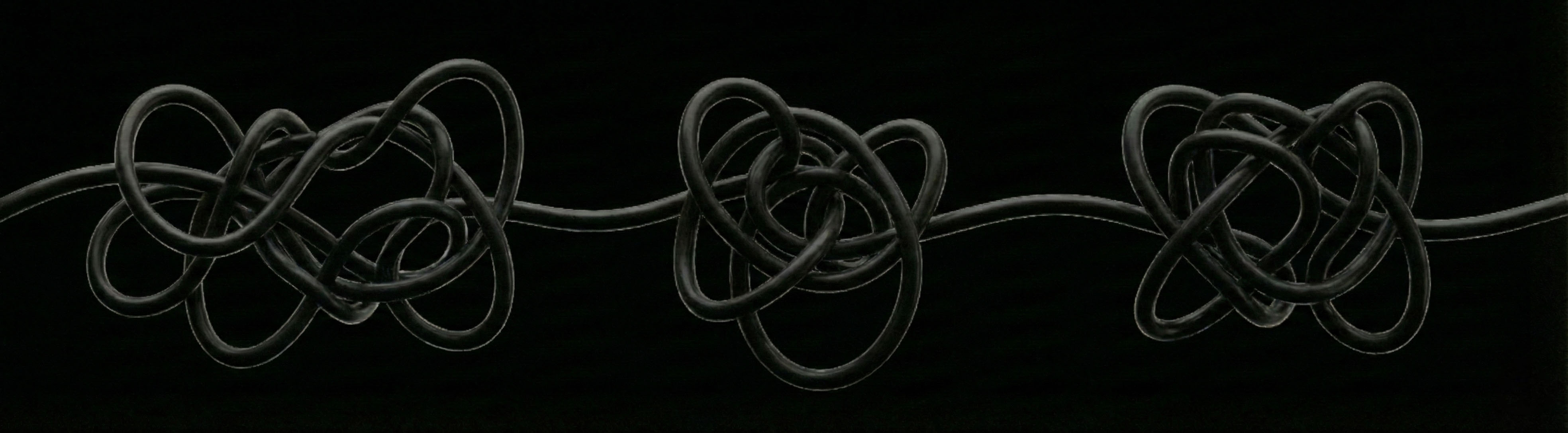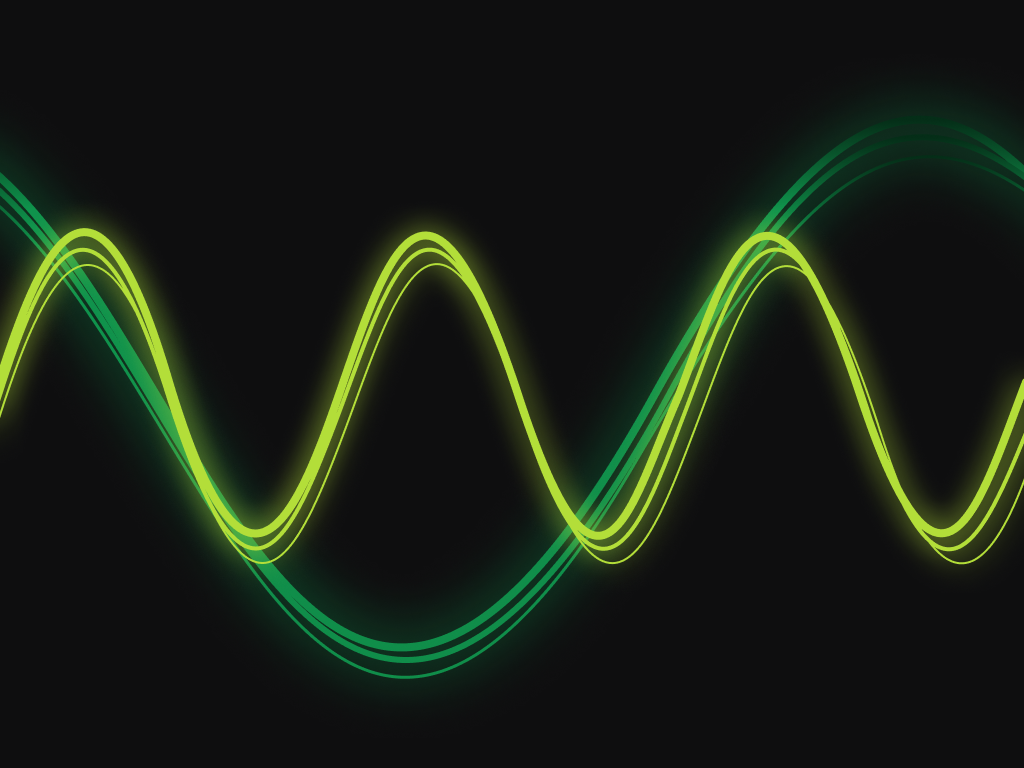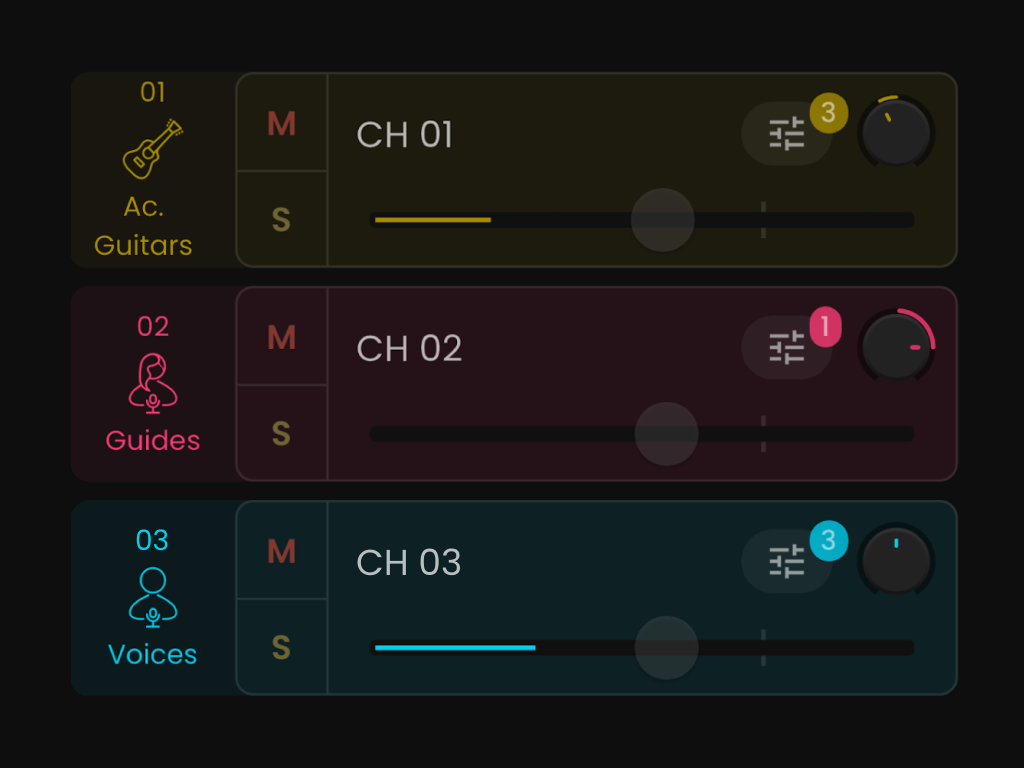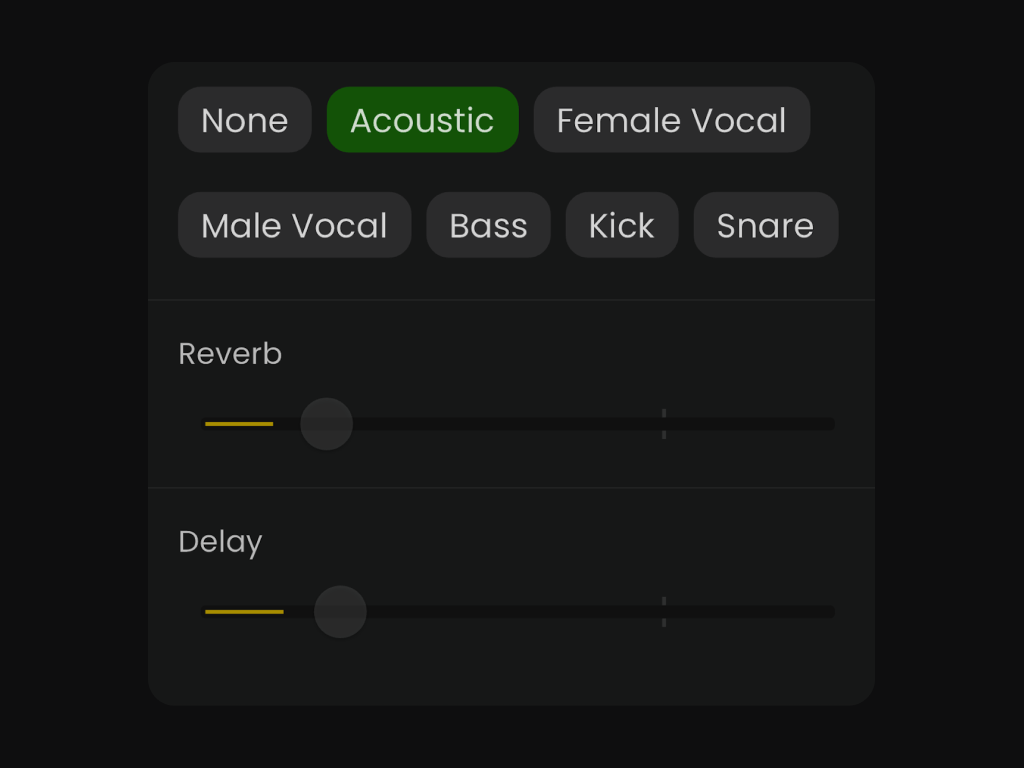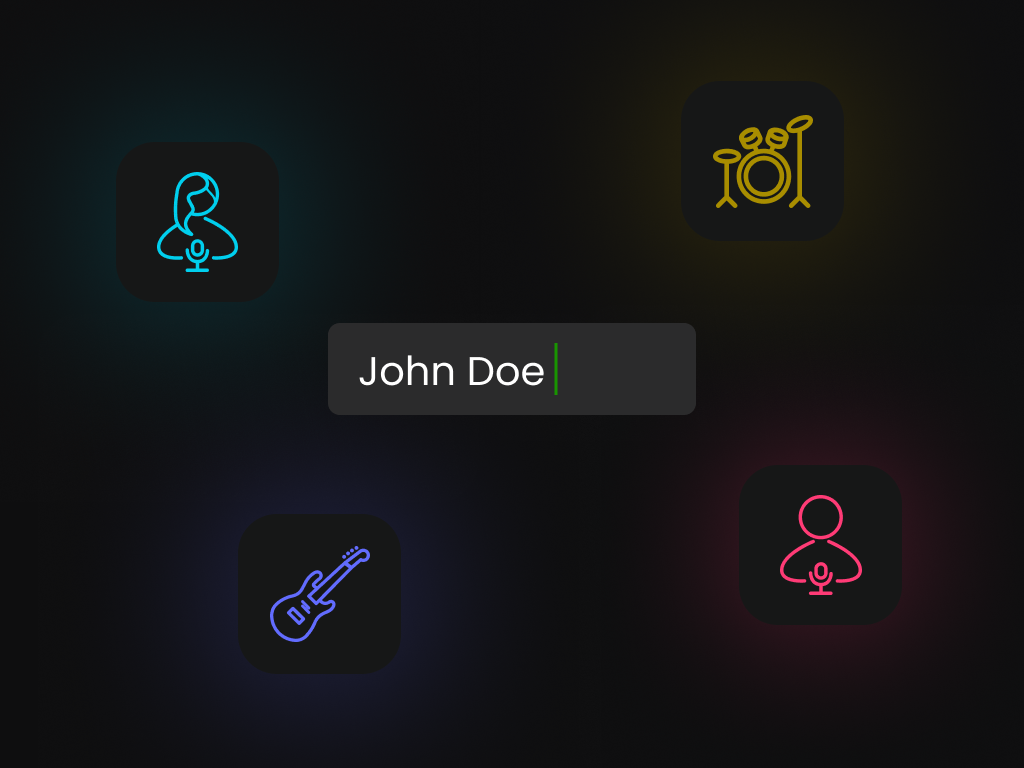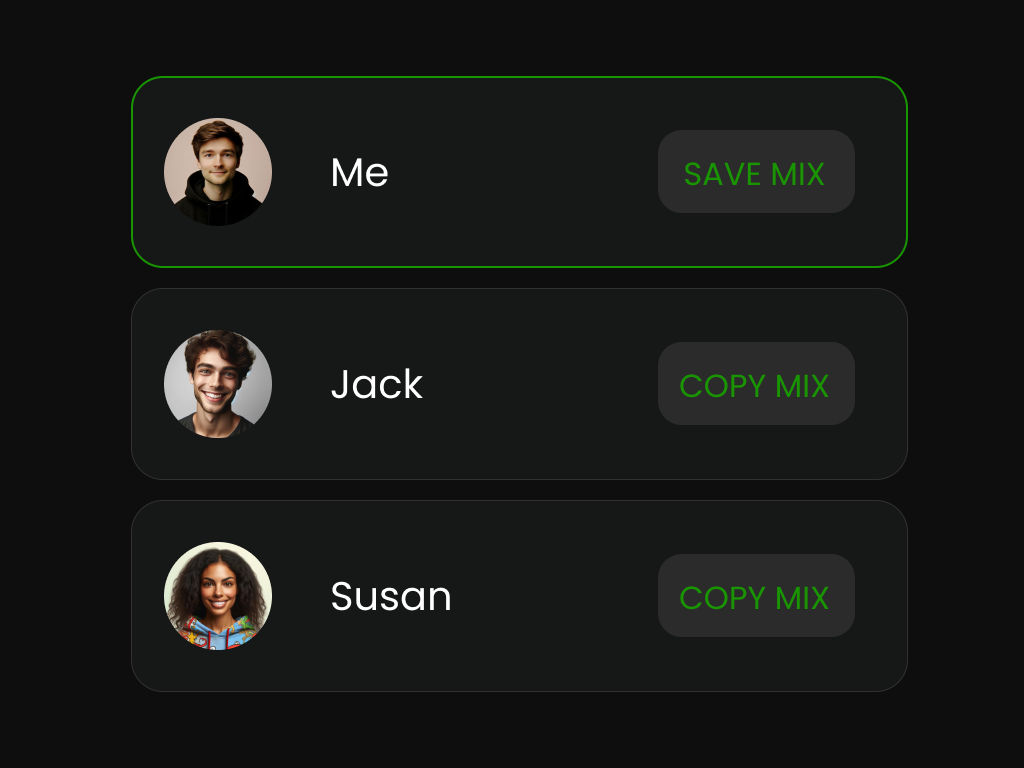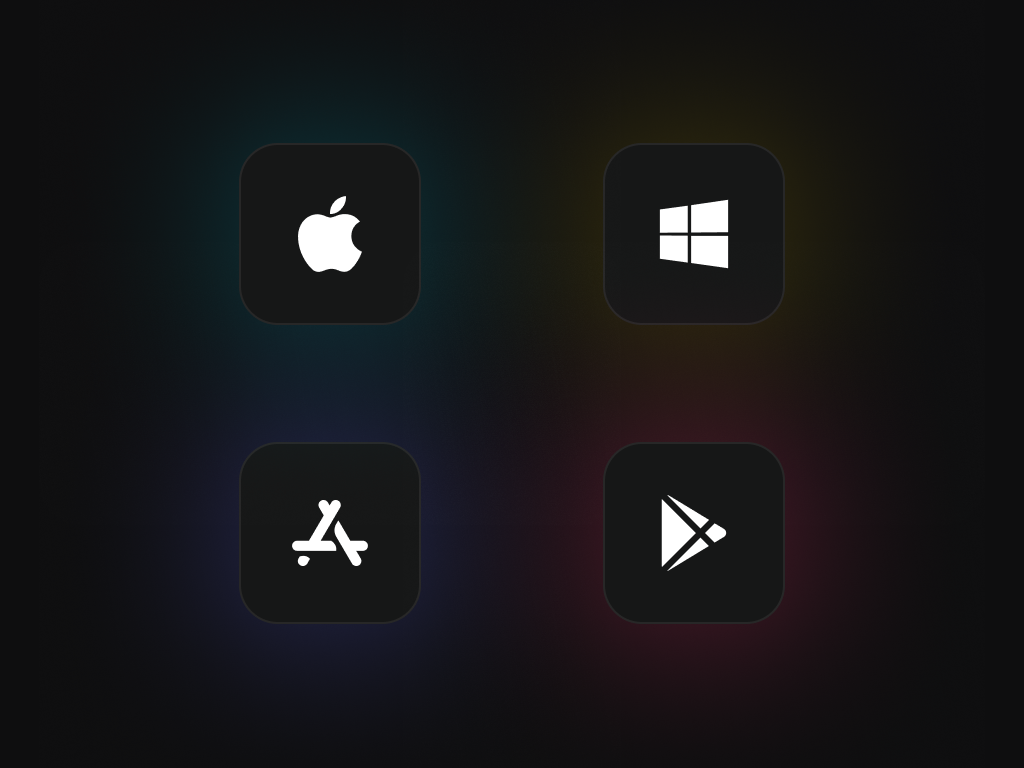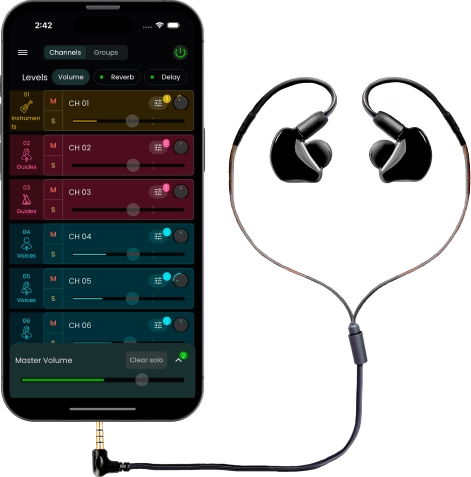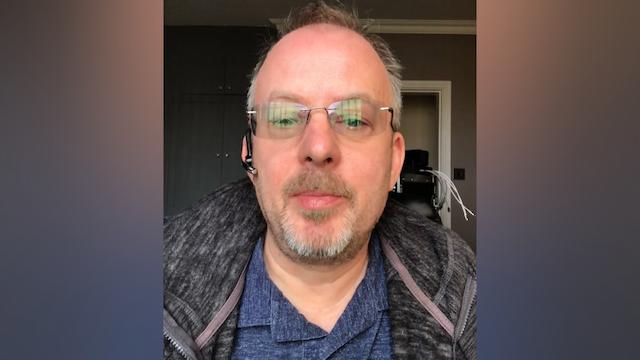Tap to start
How much latency?
Low enough for live performances. In short: 10 to 15 milliseconds. That's equivalent to being 3 to 5 meters away from the sound source.
Don't believe it? Try it yourself! 😉
*You'll need to invest in a specialized router.
See recommended models