Connect your console to your computer
Whether via USB, Dante, Soundgrid, etc. You only need your computer to recognize it as an audio device.

To use StageWave you need a digital console or audio interface, a laptop, a 5Ghz router and smartphones for your band.
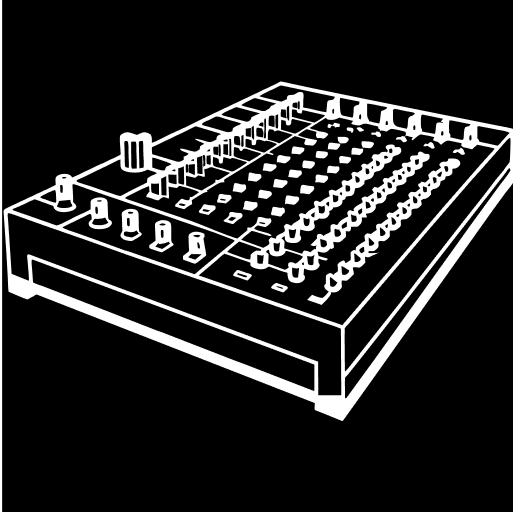
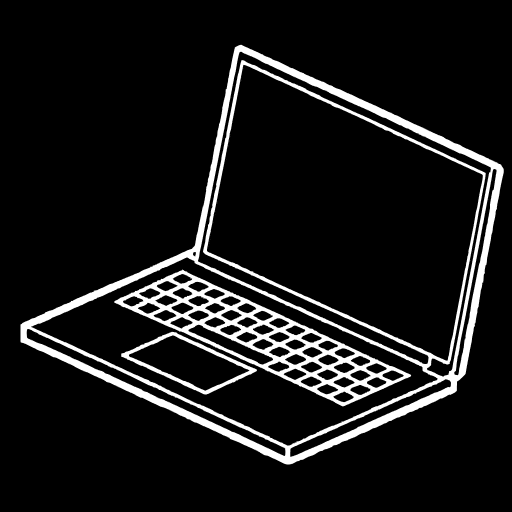
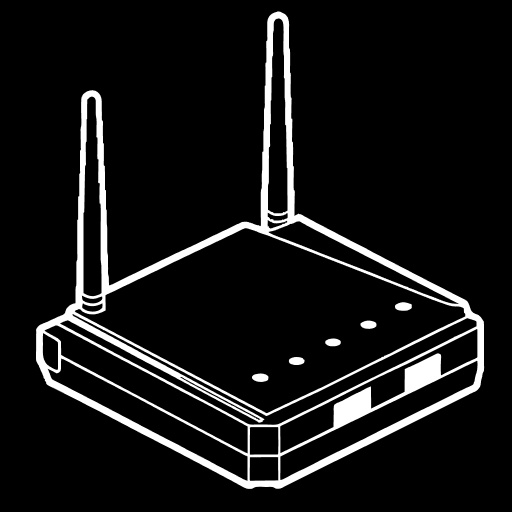

At first it can be a challenge to set everything up, but once you get the hang of it these 4 simple steps will be the easiest way to get professional quality monitoring the easy way.
Whether via USB, Dante, Soundgrid, etc. You only need your computer to recognize it as an audio device.
You will need to connect it via network cable to ensure stable streaming.
Be sure to activate the airplane mode, turn off Bluetooth and GPS.
Start listening to and adjust your stereo mix as you want. It is necessary to use wired headphones.
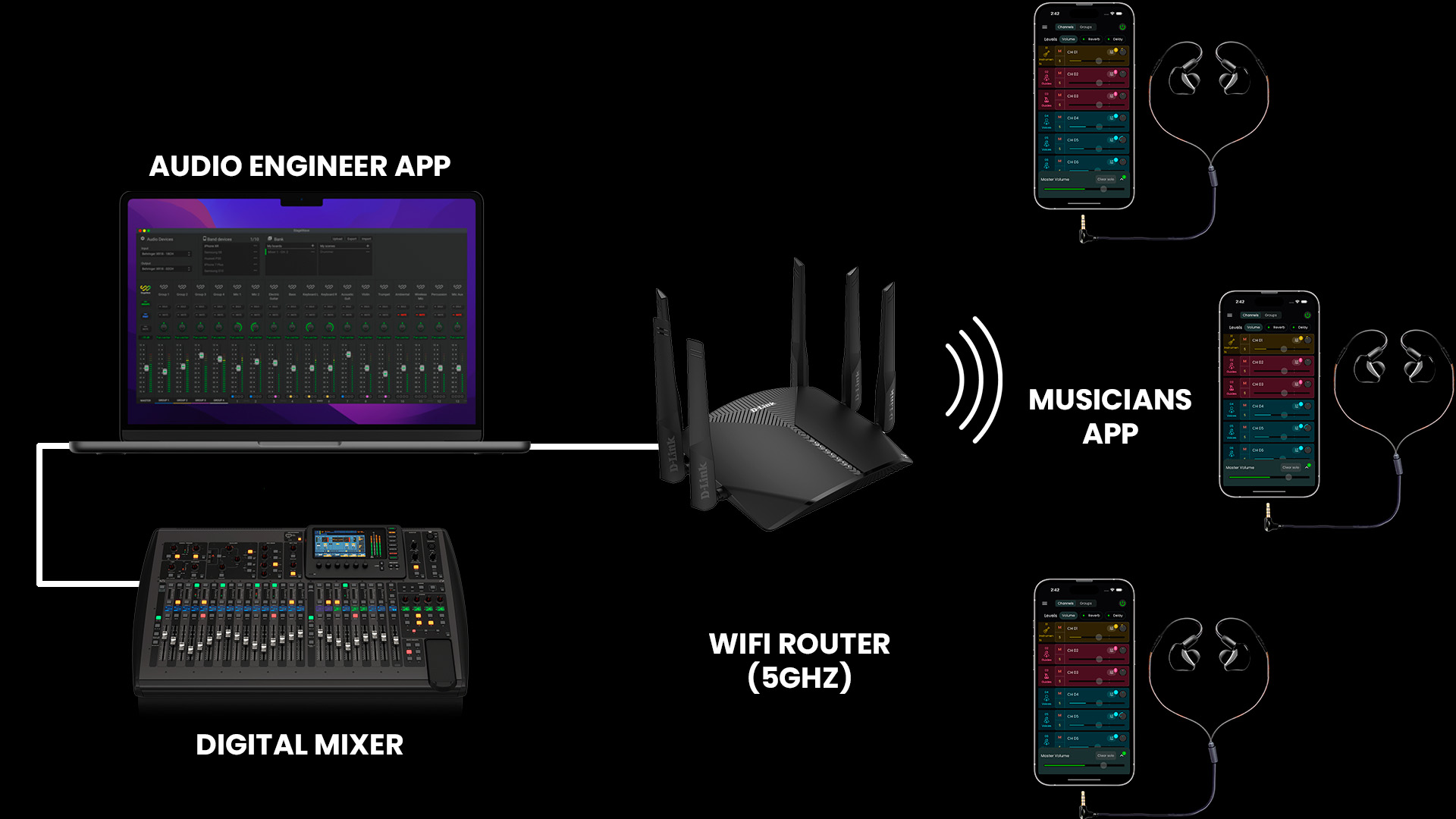
Some of the most frequently asked questions that can help you
Enough to play live. Imagine that you are at a distance of between 3 and 5 meters from a sound source (speaker, voice or instrument), that is the latency you will have.
No, but you can try it for free for 15 days. After that, you will have to pay to continue using it, but don't worry, we have plans and permanent licenses at very affordable prices.
The system components are: A digital audio console, a Windows or Mac computer, a WiFi router and smartphones (iOS or Android). Check our page 'System Requirements'.
Yes, but you need to connect it to an audio interface, you must consider that StageWave will only have access to the inputs of the audio interface.
To perform a first test maybe, you can try connecting 1 smartphone to your home router, as long as it has a 5Ghz network. For definitive use, you will need a dedicated router for StageWave. You can see recommended routers in our help center.
You can start testing it for free today for 15 days. If you need technical assistance during that period, do not hesitate to contact us or visit our help center.

Discover StageWave now with our 15-day free trial!
Start free trial